Have you ever wanted to show a series of specific tweets on your website? Twitter has introduced custom timelines to do just that via it’s Tweetdeck dashboard.
How to Create a Twitter Custom Timeline in Tweetdeck
Before you can add tweets to a custom timeline, you’ll need to create a timeline to add these tweets to. Click “A” to access the administration options.
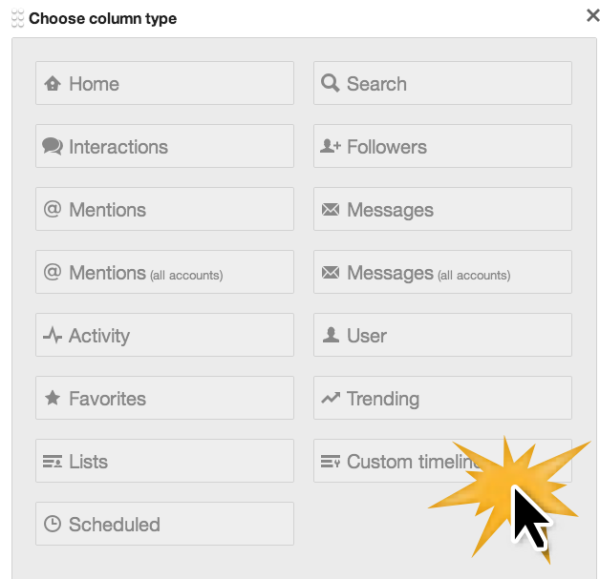
Describe your new timeline. Remember that these are visible to others viewing your Twitter profile as well as intended to be embedded on your own website.
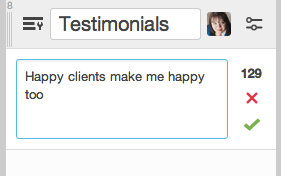
Adding Tweets to Custom Timelines
To add a tweet to your custom timeline, simply click on the + sign and select “add to custom timeline”
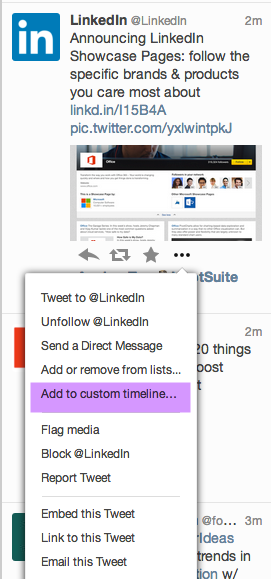
Or click and drag the tweet to the appropriate column:

How to Share Twitter Custom Timelines
To share your Twitter Custom Timeline, click on the options for that timeline. Then click the “share” link at the bottom and choose if you want to embed this, tweet a link for others to view it, or view it yourself on Twitter.
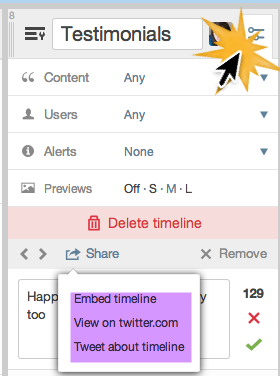
Use Twitter Custom Timelines Creatively
Now that you can make the these curated tweets appear, it’s time to put them to work for you. You can use this in a variety of ways.
- Christopher Penn shared that he is using them as testimonials of a few things, such as his newsletter or public speaking.
- Consider using custom timelines to document a developing news story
- Showcase content you have shared at a conference, like the notes of others presentations that you’ve tweeted.
What ideas do you have? Can you imagine a new way to share a Twitter Custom Timeline
Twitter Custom Timelines



No comments:
Post a Comment