Wednesday, March 24, 2010
Google Reader: my biggest web addiction
Friday, March 19, 2010
Blog Traffic: How to register with Technorati
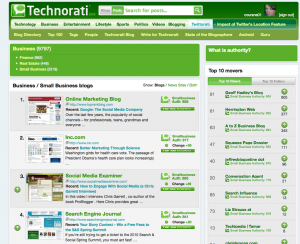 Getting traffic to your blog can come in several forms. Over the next few posts, we'll look at how you can get more people to your blog. Among the oldest registries of blog traffic is Technorati. It first hit the scene as the directory of blogs, and was the authority and go-to place to discover new content. To get started, register your blog or website on Technorati.com. See this video for steps on using the site and connecting your blog to it: See also: Alltop. Submit your site here as well.
Getting traffic to your blog can come in several forms. Over the next few posts, we'll look at how you can get more people to your blog. Among the oldest registries of blog traffic is Technorati. It first hit the scene as the directory of blogs, and was the authority and go-to place to discover new content. To get started, register your blog or website on Technorati.com. See this video for steps on using the site and connecting your blog to it: See also: Alltop. Submit your site here as well. Thursday, March 4, 2010
Find the latest viral video: Mag.ma
Wednesday, March 3, 2010
Social Media Shortcut: Upload your videos to multiple places with Tubemogul
Sharing your videos to multiple places at the same time can increase not only how many people you can reach, but also how viewers discover your website. By sharing your video to multiple places at once, as well as filling in the complete information with keyword descriptions and a link to your own website or a specific blog post, you will help viewers find your content.
Uploading videos to so many places can be an undertaking. There are two great tools to upload this content. Tubemogul and Traffic Geyser. While Traffic Geyser offers far more features, if you are in need of a free video uploading tool for more than one month, check out Tubemogul. While not as full featured, it does offer the ability to bulk upload and measure statistics on your videos.
Learn how to use Tubemogul here:
Want to connect further? Find me online: Google Profile & Online Activity
Have a tech question? (hardware, software, & web) Ask Courtney for help
Need official work done? Contact Courtney
Related posts:
- Social Media Shortcut: Share your photos across multiple networks with 1 upload Sharing photos online is a great way to engage others...
- Social Media Shortcut: Use Ping.FM to update your status messages across many networks Need an easier way to tell the world a quick...
- Trackur: Brand Management & Social Media Monitoring It is important to listen to implement brand management, or...
- How to Streamline Online Activity Are you getting overwhelmed in uploading photos and videos...
- How to Export Your Contacts and Scan Social Networks As you create accounts on many social networks, the...
Tuesday, March 2, 2010
Social Media Shortcut: Share your photos across multiple networks with 1 upload
Sharing photos online is a great way to engage others in conversation. But – should you share to Facebook, Twitter, Flickr, Picasa, or somewhere else? The answer is: YES! I’m all in favor of sharing the same photos across multiple platforms at once. By doing so, you share the image with different connections, no matter where they are connecting with you. To make it easier, you can use Pixelpipe to send your photos to several places at once, even to your Facebook Fan Page.
A quick word of caution: upload just a few pictures at a time. Save those entire photo albums from your hiking trip for just one destination. Twitter users will only want to see one or two pictures at a time.
Want to connect further? Find me online: Google Profile & Online Activity
Have a tech question? (hardware, software, & web) Ask Courtney for help
Need official work done? Contact Courtney
Related posts:
- Social Media Shortcut: Use Ping.FM to update your status messages across many networks (17.144) Need an easier way to tell the world a quick...
- Trackur: Brand Management & Social Media Monitoring (10.325) It is important to listen to implement brand management, or...
- How to Export Your Contacts and Scan Social Networks (8.871) As you create accounts on many social networks, the...
- How to Streamline Online Activity (7.652) Are you getting overwhelmed in uploading photos and videos...
- What businesses help you keep yours operating? (6.14) To keep your business operating, what additional businesses do...
Monday, March 1, 2010
Social Media Shortcut: Use Ping.FM to update your status messages across many networks
 Facebook, Twitter, LinkedIn, and countless other places to list your status have gotten us overwhelmed in trying to keep up with it all. Need an easier way to tell the world a quick quote, your plans for the day, or about the big event coming up? Connect your Ping.FM account with all your profiles. Ping.FM functions as a hub to update your information across many platforms. You can use your mobile phone, their website, or an instant messaging program to send the message to Ping.FM. Then Ping.FM will send your status update out to all the social network accounts you have connected with it. Take a quick peak at how to get started:
Facebook, Twitter, LinkedIn, and countless other places to list your status have gotten us overwhelmed in trying to keep up with it all. Need an easier way to tell the world a quick quote, your plans for the day, or about the big event coming up? Connect your Ping.FM account with all your profiles. Ping.FM functions as a hub to update your information across many platforms. You can use your mobile phone, their website, or an instant messaging program to send the message to Ping.FM. Then Ping.FM will send your status update out to all the social network accounts you have connected with it. Take a quick peak at how to get started: ![Reblog this post [with Zemanta]](http://img.zemanta.com/reblog_e.png?x-id=b758f594-2e58-42a4-84e2-a78de3faebe6)
![Reblog this post [with Zemanta]](http://img.zemanta.com/reblog_e.png?x-id=d646bafc-05df-48d7-8d3a-8cbcdc6a70fb)
![Reblog this post [with Zemanta]](http://img.zemanta.com/reblog_e.png?x-id=4414558a-893c-49d1-912d-e9395fb04156)
![Social Media Shortcut: Upload your videos to multiple places with Tubemogul Reblog this post [with Zemanta]](http://img.zemanta.com/reblog_e.png?x-id=3b312d6a-ba4c-4d8d-a7b9-d458900a4f03)
![Social Media Shortcut: Share your photos across multiple networks with 1 upload Reblog this post [with Zemanta]](http://img.zemanta.com/reblog_e.png?x-id=c1924f76-8d75-4110-b078-31032404dfd2)
![Reblog this post [with Zemanta]](http://img.zemanta.com/reblog_e.png?x-id=3dea00a0-4256-45e9-80d5-24a1825db342)
